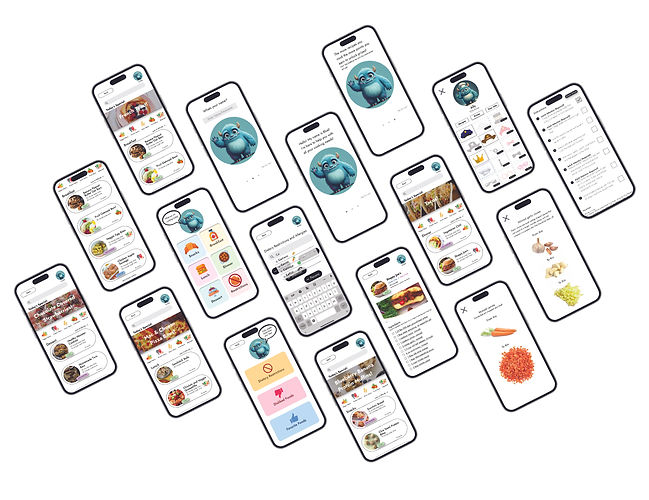
UX/UI Design
GoodPlates
Role: UX Researcher and UX/UI Designer
Duration: 1 month long project (2024)
An app for social good; to encourage children to eat healthy and have fun while cooking. The app teaches children how to cook, what different types of ingredients are and look like, and what a healthy well rounded meal looks is.
Goal
To create a fun and simple app that helps children and parents cook together easily while promoting healthy eating habits.
-
Create a seamless, clean, and friendly design
-
Create an intuitive and straightforward user interface that can be understood by all ages
-
Provide any and all information that a user may need when cooking
The Challenge
Children are eager to help their parents in the kitchen, while parents want to encourage healthy eating, it can be challenging for both to work together seamlessly.
The Solution
How do we encourage kids to eat healthy while simultaneously creating an app that makes finding recipes and cooking easier for parents and children and not harder?
Initial Research
A balanced diet with fruits, vegetables, whole grains, protein, and dairy is essential for growth, brain function, and overall health. It supports proper development of bones, muscles, and organs, strengthens the immune system, and promotes sustained energy. Healthy eating also aids in weight management, reduces the risk of diseases like diabetes and heart disease, and boosts cognitive abilities like memory, learning, and concentration. Establishing healthy eating habits early on helps ensure lifelong well-being and supports academic success.
In Short
A balanced diet with a variety of nutrients is essential for growth, brain function, overall health, disease prevention, and lifelong well-being.

Research Questions
-
What information is most important when cooking a recipe?
-
What features or design elements would be helpful for children?
-
Are there more features that users would like to see in the app?
-
Is the user flow straightforward and easy to understand for all ages?
-
Where does user design overlap for adults and for children?
Research Goals
-
Identify features/ incentives that may encourage children to eat healthier
-
Figure out what would make the cooking process easier for adults/ parents
-
Find the easiest and most straightforward design to show information that can be understood by both the adult/parent as well as the child
Pain Points
01.
Dietary Restrictions and/or Allergies:
Offer alternatives for common allergens and dietary needs. Allow parents to set up alerts or filters for food allergies (e.g., peanuts, dairy) or dietary restrictions (e.g., vegan, gluten-free).
02.
Not Enough Variety for Picky Eaters:
Kids need a variety of options for all types of eaters; vegetarian, protein heavy, healthy snacks, sweet dessert. And a way to filter out specific foods they don't like while prioritizing food they do like.
03.
Recipe Steps to Challenging:
Simple steps, pictures/icons, videos, and voice instructions for children to follow when making meals.
04.
Make Cooking Healthy Food Fun:
Children need entertainment and always love fun games that give rewards for good behavior.
Ally Hartman
“I want to cook more fun things and help my mom too, she loves having me help”
Age: 10
Education: 5th grade
Hometown: Austin, Texas
Family: Parents, and a pet fish
Occupation: Student
Goals:
-
To have more energy to run around while playing sports
-
To have a fun way to cook with mom
Frustrations:
-
Recipes are to confusing
-
Can’t find good food easily
Ally Hartman has a full schedule from school to sports to helping her mom cook dinner every night. Ally struggles to understand the recipes and it takes her and her mom twice as long to complete a simple recipe.
Age: 36
Education: Doctorate
Hometown: Austin, Texas
Family: Husband, and one child
Occupation: Dentist
Amelia Hartman
“Cooking has always been a fun activity for my daughter and I, I hope we can continue to find more and more recipes for us to try”
Goals:
-
For daughter Ally to eat healthy
-
To find alternative options for daughters allergies and dietary restrictions
Frustrations:
-
Can’t find healthy and safe food for daughter that she willingly eats
-
Can’t find an easy way to teach daughter how to cook
Amelia Hartman is a loving mother who wants her daughter to be healthy and happy. She can’t seem to find an easy way to find recipes her and her daughter can make together that have all of her daughters food restrictions.
User Journey Maps
First: Ally Hartman (daughter) Second: Amelia Hartman (mother)
Task: For mother and daughter to make a meal together
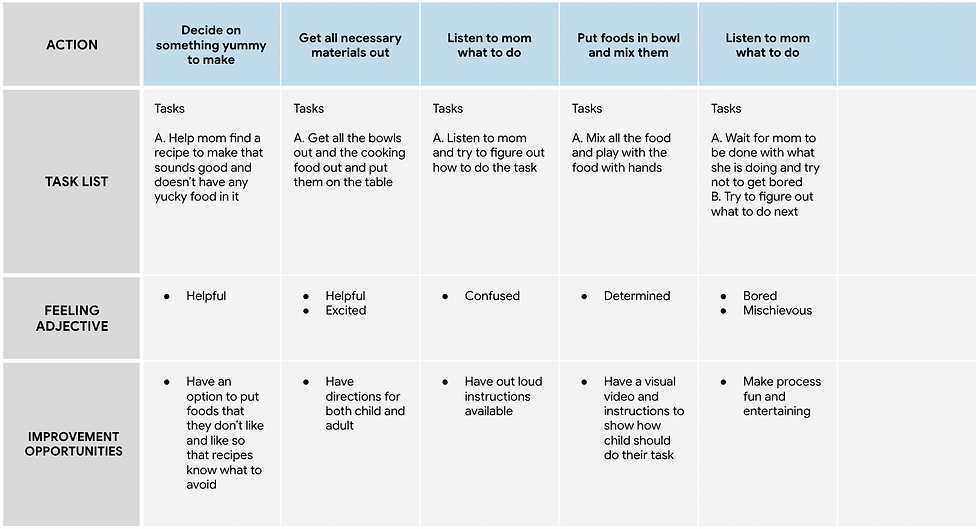

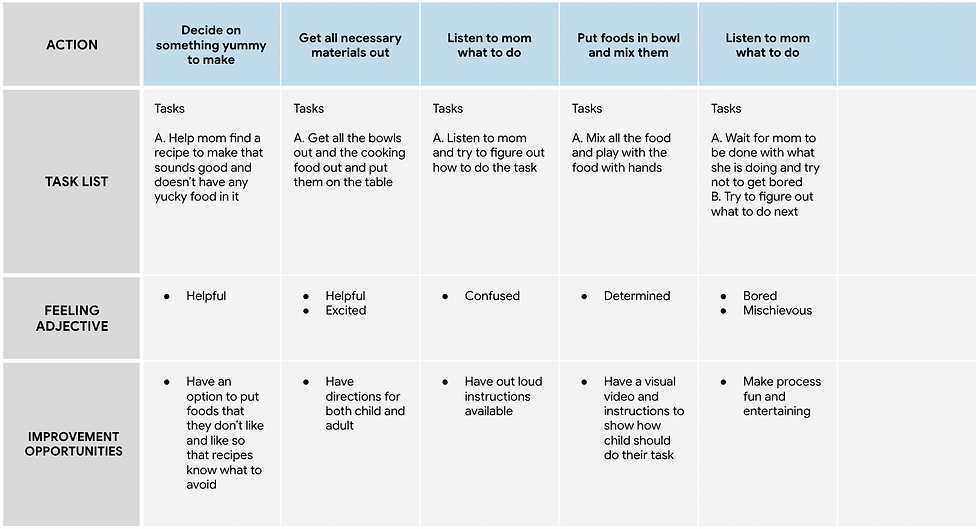

Site Map
User Flow Map

Wireframes

Digital Wireframes

Low Fidelity Prototype


Accessibility Considerations

Icons & Images
Icons and images are dispersed throughout the entire application. Both icons and images convey information quickly and intuitively.

Audio & Videos
Audio read aloud, and videos available for each instruction step and recipe.

Colors
Colors are cohesive throughout to represent certain features. The wording is simple to understand. Additionally, the text colors are black and bold for easy readability.
High Fidelity Prototype



Final App Design

Takeaways
Impact
Users shared that they felt the app would encourage their children to eat healthier, and make the cooking experience more safe, easy, and fun.
What I learned
I learned that while the problem I was trying to solve was complex, breaking it down into smaller, tangible pieces allowed me to find an effective solution for my users.